📊 Reporting Overview
Collective Audience provides a comprehensive reporting system available to all account types: publishers, advertisers, agencies, networks, and resellers. This tool gives every user insight into campaign delivery, audience engagement, and performance analytics.
📍 Accessing Reports#
You can access the reporting tool directly from the main navigation menu by clicking on "Reports".
URL shortcut: https://desk.collectiveaudience.co/settings/reports
This view displays the list of reports associated with your current account, whether they were created by you or another user who shares access to the same account.
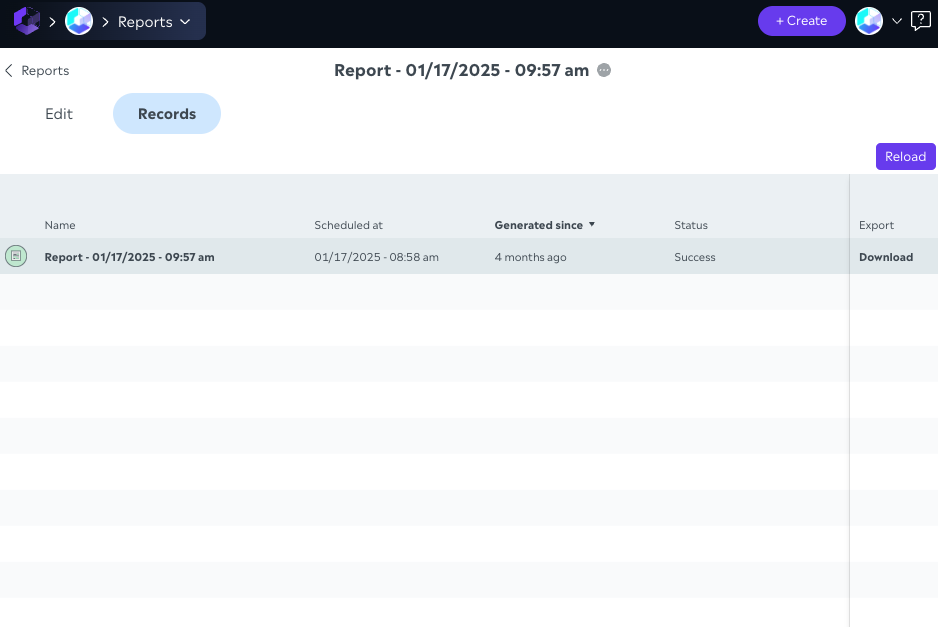
🗂️ Report List Overview#
Once on the reports page, you'll find a table listing all available reports. This list offers the following features:
🔎 Filtering & Search#
Recurrence filter: filter reports by type
- once: one-time reports
- recurring: automatically generated reports on a schedule
- both: view all
Text search: a search bar allows you to look up reports by name
"Hide finished reports" toggle: lets you declutter the list by hiding reports that are no longer active or relevant.
📋 Report Attributes Displayed#
Each row in the list provides key information:
- Report Name
- Creation Date
- Last Updated
- Report Type (detailed list of types coming soon)
- Mode: once or recurring
- Format: e.g., .xlsx, .csv, .json
- Next Generation Date (for recurring reports or future generation for "Once" items)
➕ Creating a New Report#
A "NEW" button is available in the top-right corner of the page. Clicking it opens the report creation editor, where you can configure:
- The data source(s)
- Filters and dimensions
- Output type
- Scheduling and transfers options
👉 The next section of this documentation will walk you through the report creation workflow step-by-step.